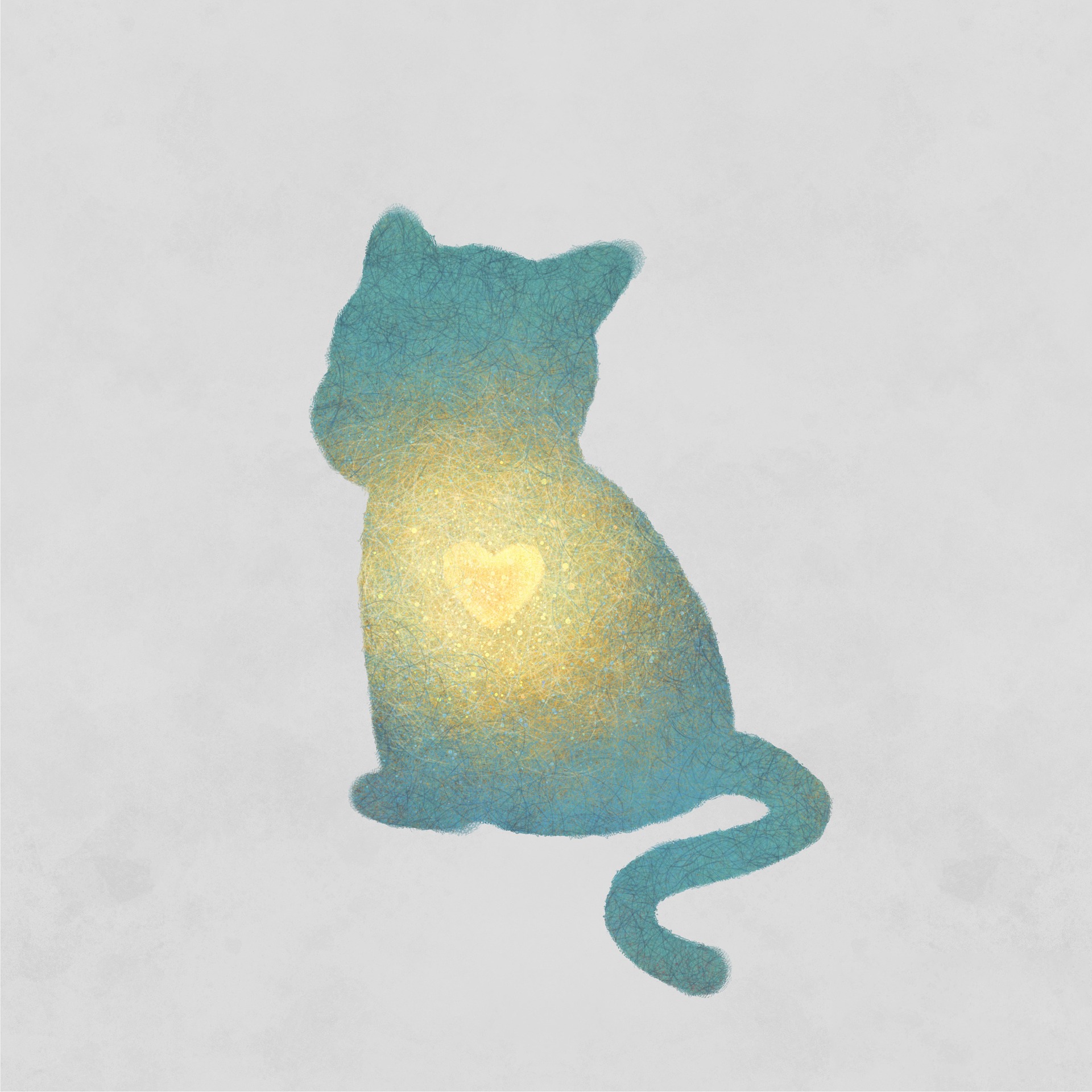JPA 실습 전 개발환경 확인!
1. Eclipse STS version 4로 프로젝트 생성
아직 설치가 안 되었다면 아래 링크로 고고~!
-> https://amy-ming.tistory.com/9
Eclipse STS 설치하기
https://spring.io/tools 클릭 후 다운 받은 후 압축 풀기 -> content.zip 압축 풀고 .exe 파일로 실행!
amy-ming.tistory.com
2. MySql 설치 - dbeaver로 데이터베이스 보면
설치에 도움이 필요하시다면 아래 링크로 고고~!
-> https://amy-ming.tistory.com/10
MySQL 설치하기
MySQL 설치하기 1. 설치파일 다운로드 https://dev.mysql.com/downloads/mysql/ Go to Download Page를 클릭해주세요 다운로드 페이지로 간 후 다운로드 클릭해주시면 페이지가 넘어가게 됩니다 넘어간 페이지..
amy-ming.tistory.com
3. Lombok 설치 (.jar 파일이지만 라이브러리 추가가 아닌 설치를 해야한다)
Lombok 설치에 도움이 필요하다면 아래 링크 클릭 클릭~!
-> https://amy-ming.tistory.com/11
모든게 다 되었다면 실습 시작!
다음으로~ -> https://amy-ming.tistory.com/13
'Programing > JPA' 카테고리의 다른 글
| JPA 실습하기 (5) (0) | 2021.06.16 |
|---|---|
| JPA 실습하기 (4) (1) | 2021.06.15 |
| JPA 실습하기 (3) (0) | 2021.06.14 |
| JPA 실습하기 (2) (0) | 2021.06.14 |
| JPA (1) | 2021.06.14 |